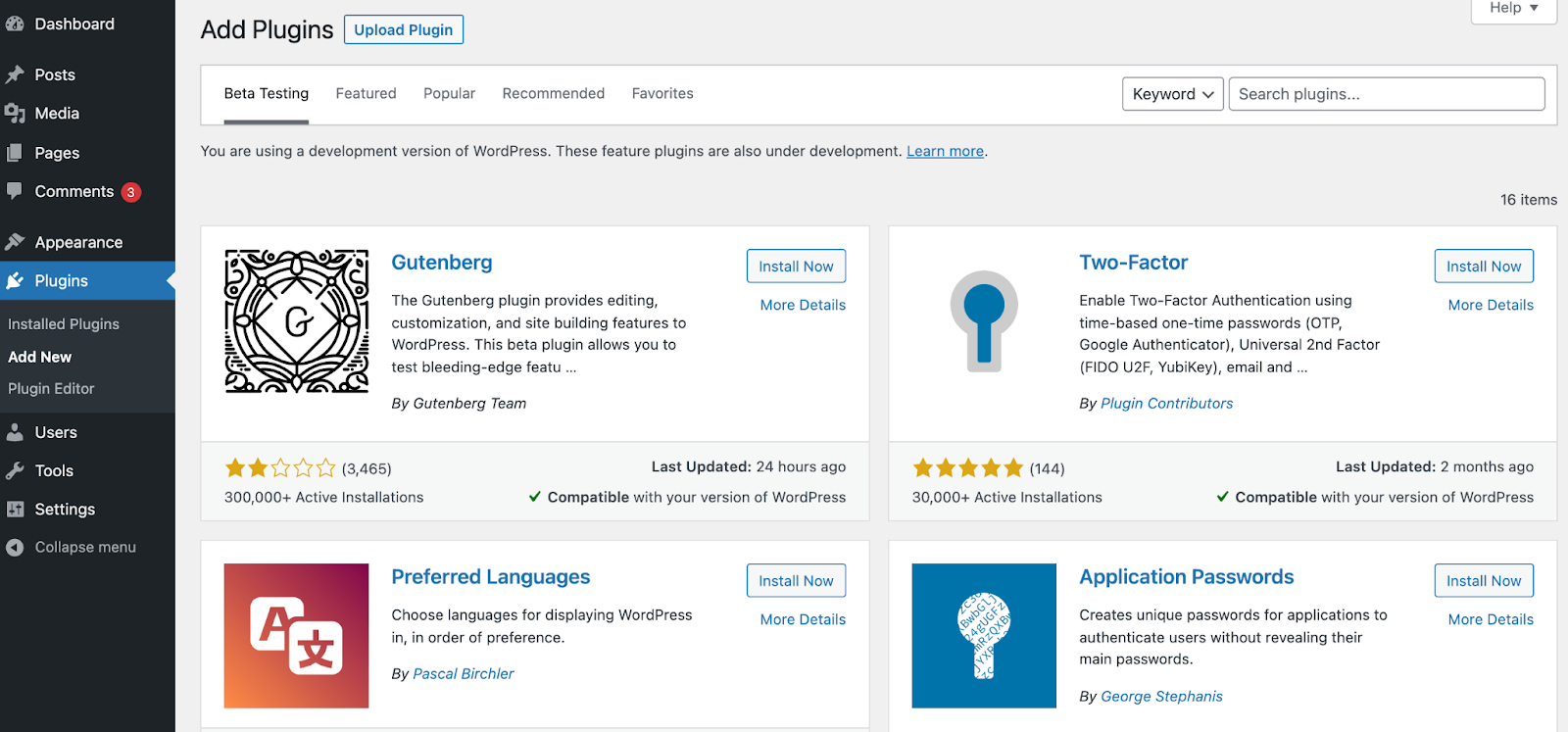.png)
If you're looking for a quick and easy way to shorten links directly from your Chrome browser, the KuaLat Chrome extension is a great solution. Follow these simple steps to install and start using the extension.
Step 1: Download the Extension
Download the KuaLat Chrome extension file using the link provided: https://kua.lat/chrome-extension.zip.
Step 2: Extract the Extension Files
Once the download is complete, locate the chrome-extension.zip file in your downloads folder. Extract the contents to a convenient location on your computer.
Step 3: Open Chrome Extensions Page
Launch the Google Chrome browser.In the address bar, type: chrome://extensions/ and press Enter.
Step 4: Enable Developer Mode
At the top-right corner of the Extensions page, you will see a toggle switch labeled Developer mode. Click the switch to enable Developer mode.
Step 5: Load the Unpacked Extension
Click on the Load unpacked button.In the pop-up window, navigate to the folder where you extracted the extension files.
Select the folder and click Open.
Step 6: Verify Installation
Once loaded, you should see the KuaLat extension listed among your installed extensions.
Step 7: Test the Extension
Locate the KuaLat extension icon in the Chrome toolbar.Click on the icon to open the extension.
Try shortening a link to confirm the extension is working correctly.


.png)