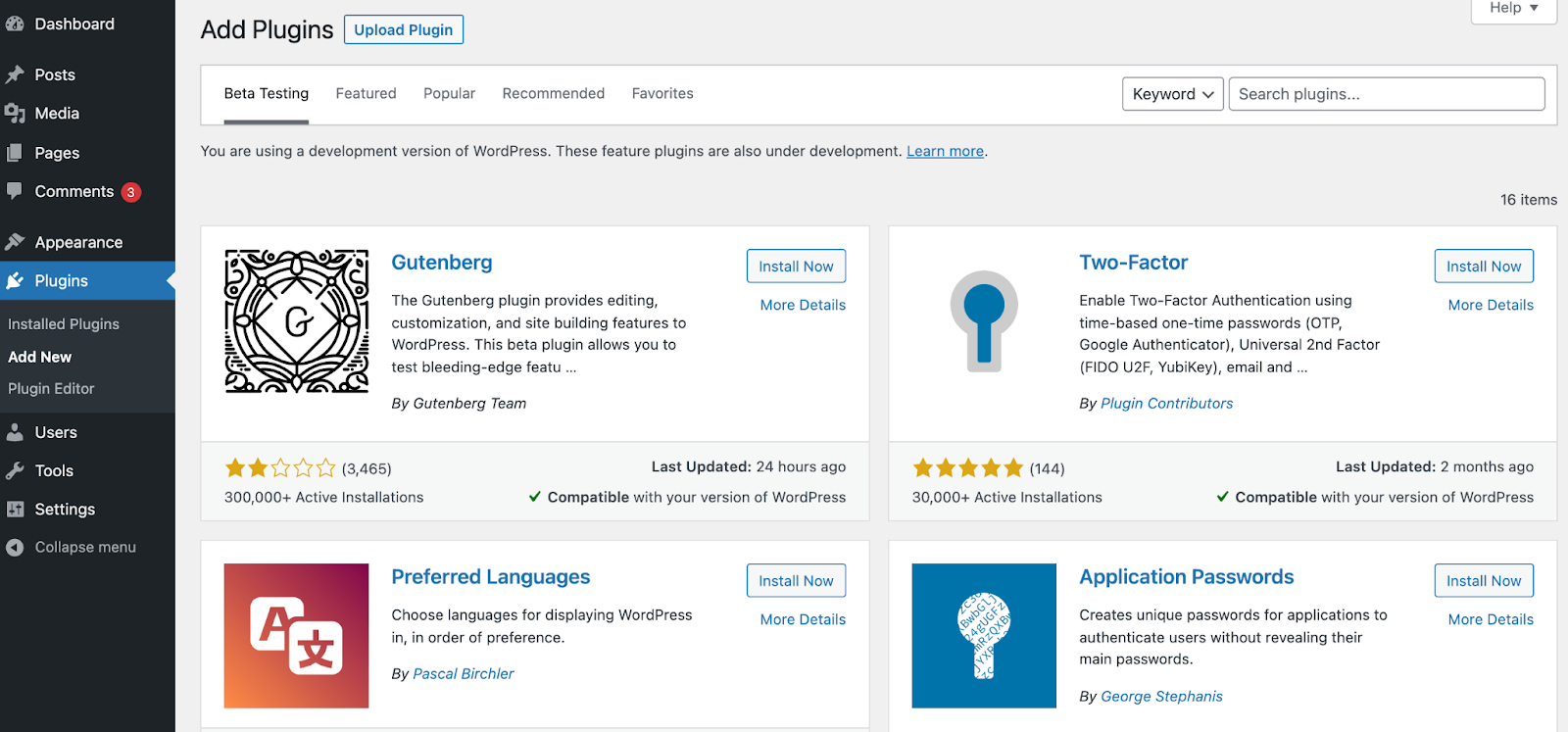
The KuaLat WordPress Plugin
The KuaLat WordPress Plugin allows you to integrate the KuaLat URL shortener directly into your WordPress site. With this plugin, you can shorten URLs efficiently and manage them with ease.
Installation Instructions
You can install the KuaLat WordPress Plugin using several methods:
Method 1: Upload via WordPress Admin
- Download the plugin ZIP file from https://kua.lat/user/integrations/wordpress.
- Go to your WordPress dashboard.
- Navigate to Plugins > Add New.
- Click Upload Plugin.
- Select the downloaded ZIP file and click Install Now.
- After installation, click Activate Plugin.
Method 2: Manual Upload via FTP
- Download the plugin ZIP file from https://kua.lat/user/integrations/wordpress.
- Extract the ZIP file on your computer.
- Connect to your website via FTP.
- Upload the extracted plugin folder to
/wp-content/plugins/.
- Go to your WordPress dashboard.
- Navigate to Plugins and click Activate under "KuaLat".
Method 3: Install via WP-CLI
- Download the plugin ZIP file from https://kua.lat/user/integrations/wordpress.
- Upload the ZIP file to your server.
- Run the following command in your terminal:
wp plugin install /path/to/kualat-plugin.zip --activate
Replace /path/to/kualat-plugin.zip with the actual path to the ZIP file.
After activation, configure the plugin settings as needed to start shortening and managing URLs with KuaLat.